Play AssaultCube
 DigitalBox
DigitalBox- Gaming
- May 2, 2025
AssaultCube is a free, multiplayer, first-person shooter game, based on the CUBE engine.
It has been made available recently on HaikuPorts.
Even if - for the moment - hardware rendering is not officially available on Haiku, I made a quick test of the game to check if software rendering was sufficient to play.
Installation
To install AssaultCube, open HaikuDepot and search for "assault" in the featured packages :

Select "AssaultCube" and proceed with installation.
The first time you launch the game, the welcome menu below is displayed :

I have noticed an error on my machine just after this screen and I suspect an issue when writing the configuration file on Haiku.
Below is a workaround if you have the same error on your system.
Open a Terminal and type :
cd /boot/home/config/settings/assaultcube/config/autostart/
echo "fullscreen 0; screenres 1024 768; resetgl;" >./0.cfg
chmod +w 0.cfg

This setup will indicate a windowed mode of 1024x768.
The configuration is now complete :)
Singleplayer
You can launch the game with the below command:
ac_client --loadmap=ac_ingress --home=/boot/home/config/settings/assault

In the below main screen, select "Singleplayer":
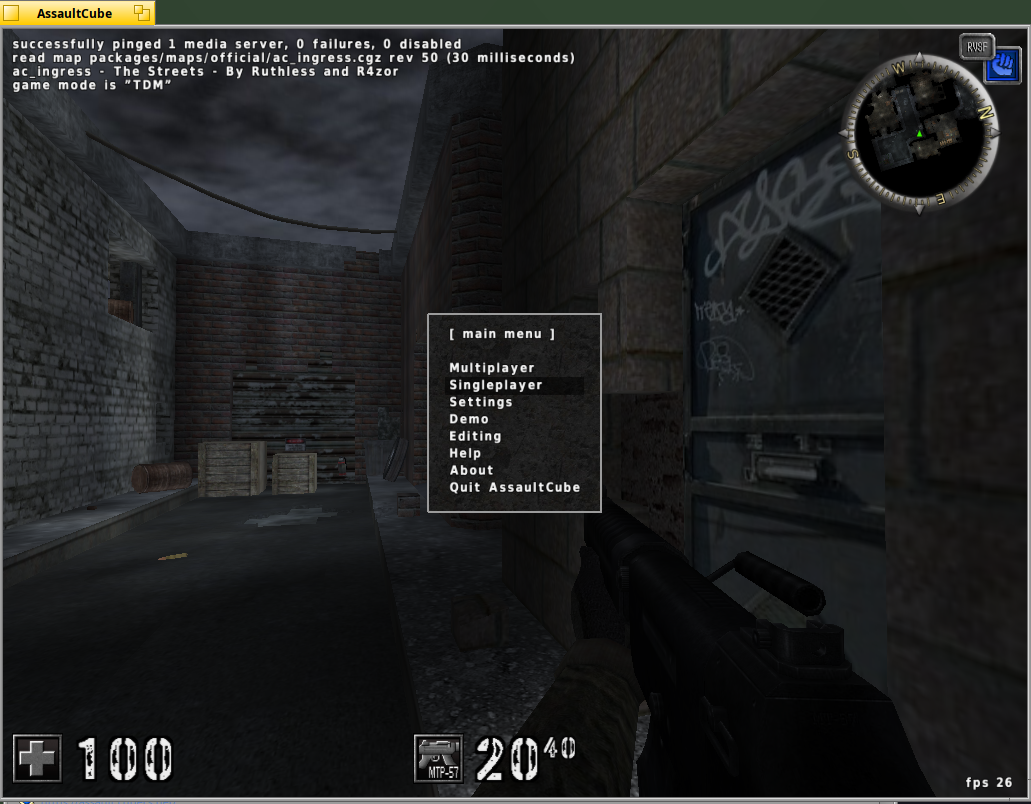
Select "Bot Team Deathmatch" :
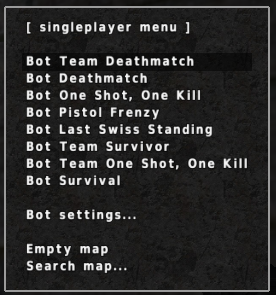
Then the botskill (Good by default) :
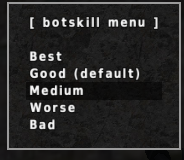
You can then indicate a 4x4 fight:
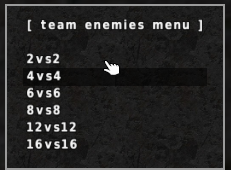
Finally select the map you would like to play:
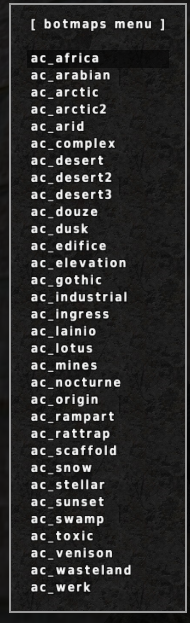
You are in the blue team and you can now fight the enemies from the red team :

As you can see, there's a symbol when you try to shot a member of your team.
Be cautious because you can injure the blue soldiers :)
Multiplayer
Playing a multiplayer game on your local area network (LAN) is possible.
However I didn't get the chance to run the game server on Haiku (it has crashed), so I have decided to test a setup where the game server is on my MacBook Pro.
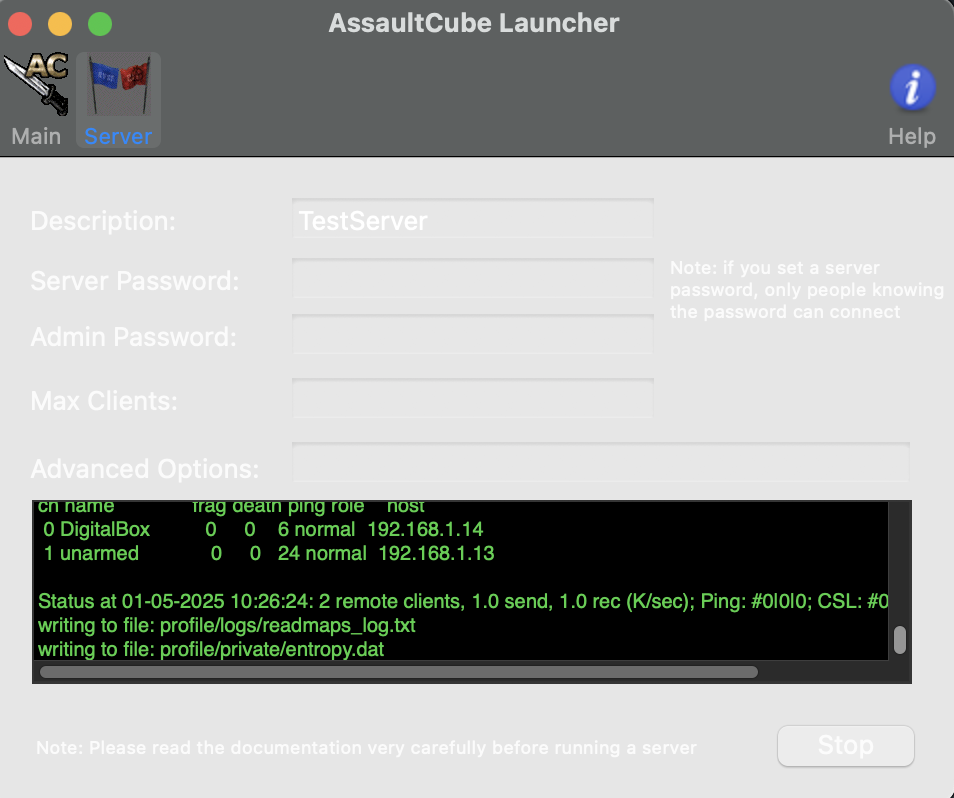
Once the server is launched, select the "Multiplayer" menu :

Then indicate "Join a LAN server":
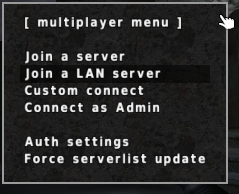
You should see a test server displayed like below :
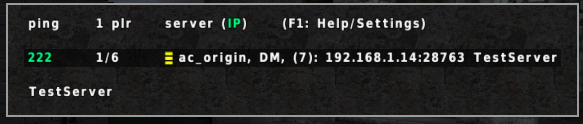
Select it.
You should start in ghost mode.
Hit "Esc" and select "Change to active mode" :
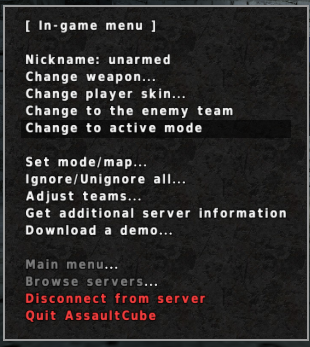
You are now officially playing in the map of the server :

The current player on Haiku is named "unarmed" while the other player on MacOS is named "DigitalBox".
The below screenshot is from Haiku where I can see the other player "DigitalBox":

And the second screenshot is from MacOS where I can see the player "unarmed":

Notice the FPS difference :
- On the MacBookPro, the game is having a FPS of 120 (hardware rendering)
- On the NUC Intel, the game is having a FPS of 31 (software rendering)
With NVidia hardware acceleration on Haiku (not yet officially available), a FPS of 200 has already been shared (see Porting Nvidia driver).
Map editing
There's a nice "map editing" option when you hit the "e" key on your keyboard.
The current map will change as below :
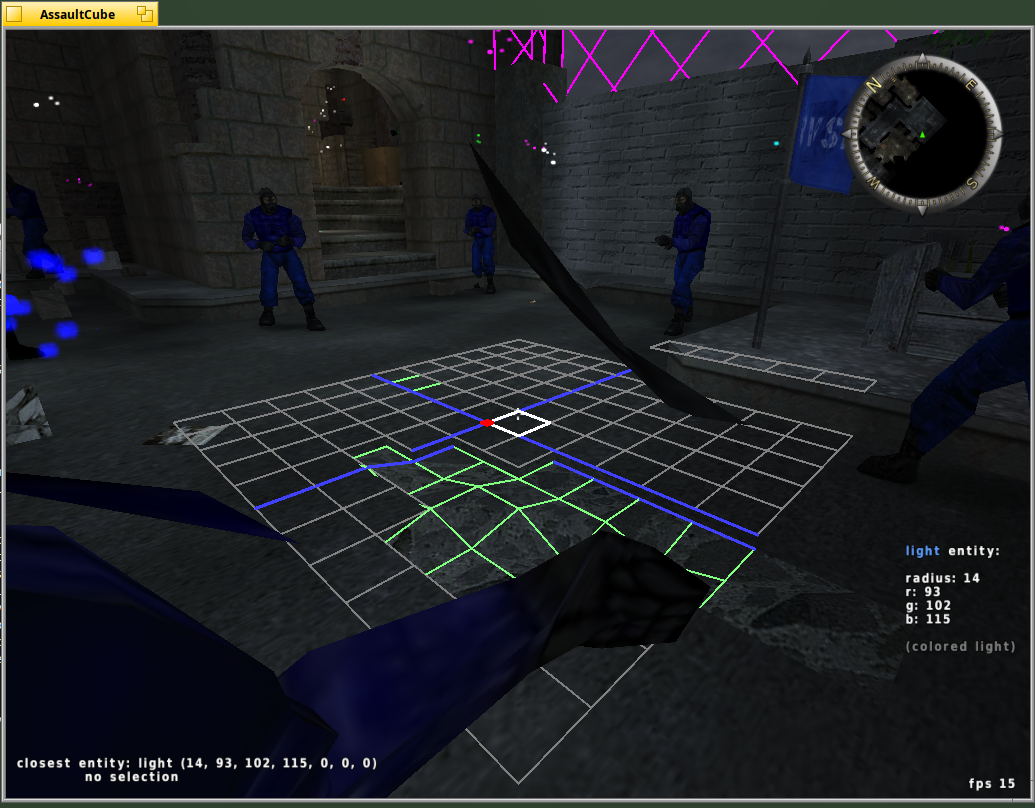
I didn't test this feature too much, but you can check the AssaultCube wiki for more information.
Moving forward
AssaultCube is a great game, and below is the list of artists and developers who have contributed to it:
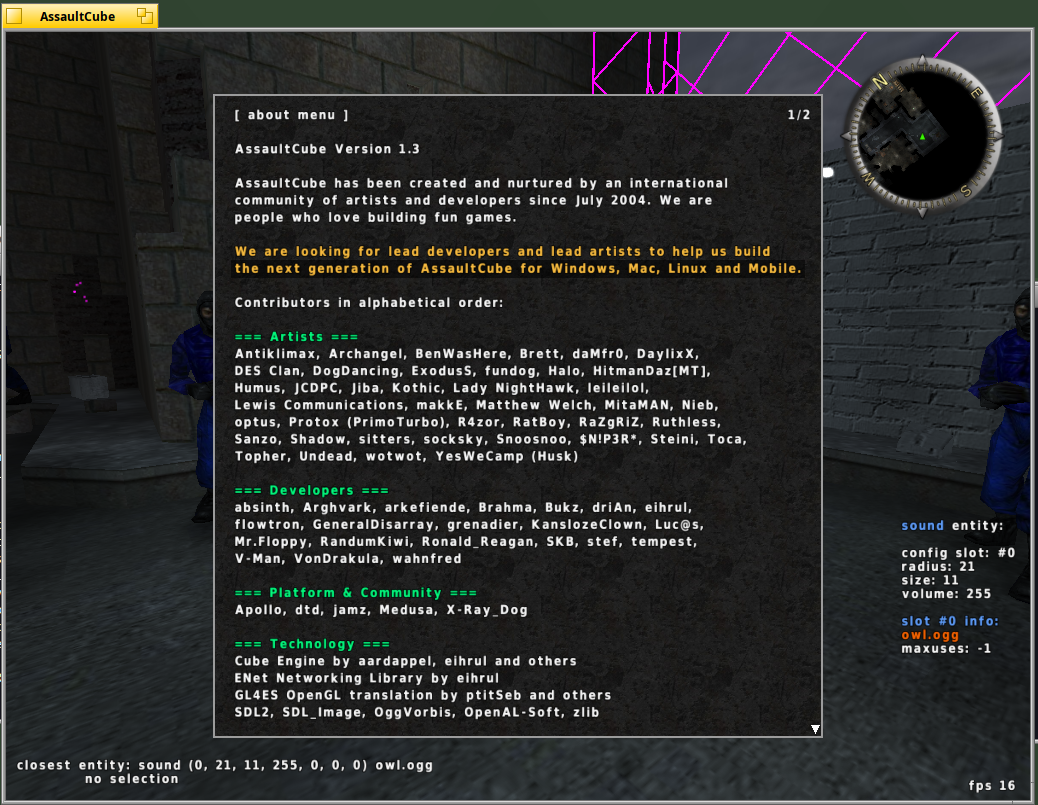
Playing this game on Haiku is still possible even without hardware acceleration - I noticed it was a bit less fluid than OpenArena.
The best will be when the Nvidia driver for Turing+ GPU will be officially available on Haiku.
Stay tuned :)