Play Super Street Fighter II
 DigitalBox
DigitalBox- Gaming
- November 25, 2024
Super Street Fighter II is a battle game released by Capcom in the 1990's.
It can be played solo or against another player.
If you like this game, this article will explain how to play it on Haiku.
As a reminder, you must own a legal copy of the game to have the right to do some retrogaming with it.
Pre-requisites
We will suppose you have already setup your Haiku system to do retrogaming.
If it’s not the case, please read the article Retrogaming under Haiku.
Like Super Bomberman, be sure also to have installed the “snes9x_libretro” package.
Ok, now copy the ROM in your "/boot/home/ROMs/snes" folder :
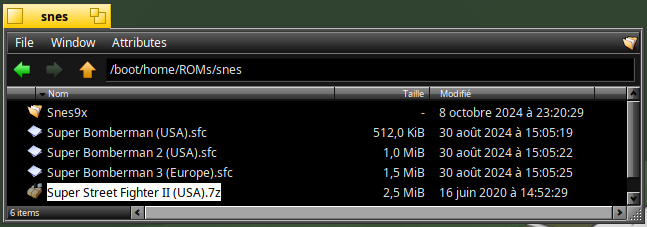
Under Emulation Station, scrape also the media for the Nintendo SNES system in order to retrieve them for Super Street Fighter II :
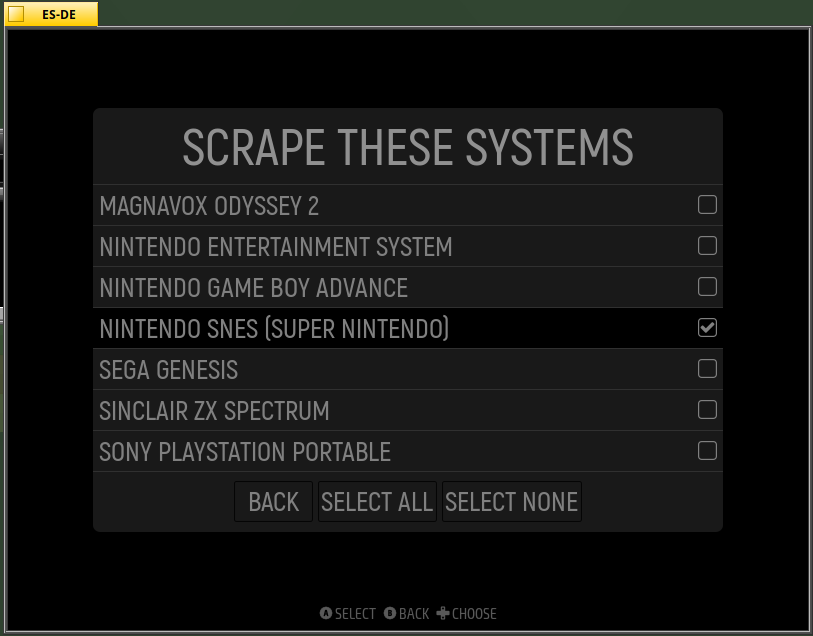
It should also download the manual of the game :)
How to play
Playing the game should be straightforward, however let's check some interesting information.
In Emulation Station, select the Nintendo SNES system :
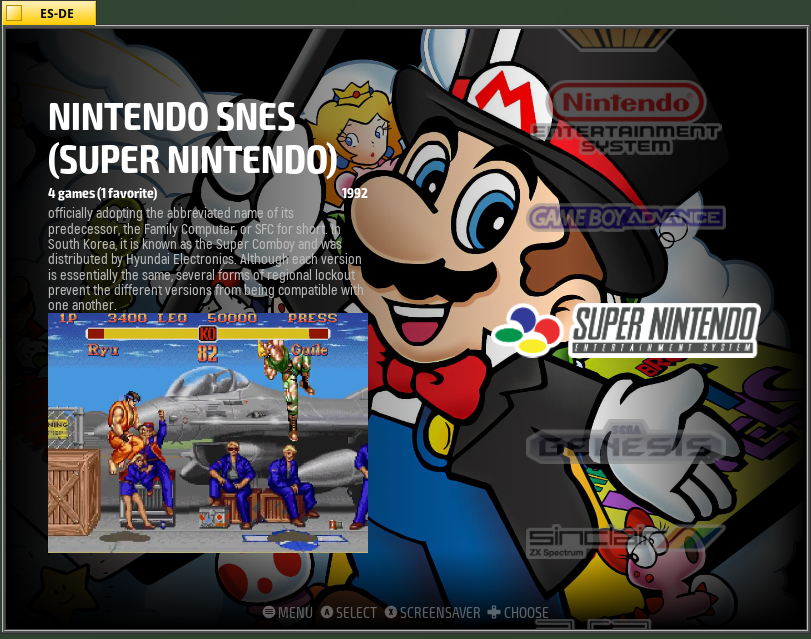
Then select the "Super Street Fighter II" game : 
Be sure to have setup your keyboard under Emulation Station.
Click on the "X" control in order to "View Media" :

Then use the "Up" control to access the PDF manual :
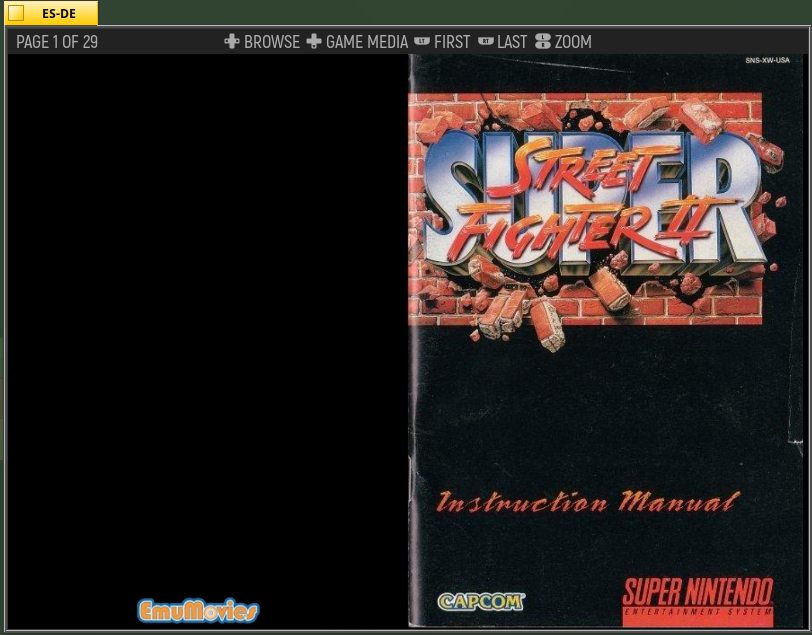
The various controls are described :
- Hard kick
- Hard punch
- Light or Medium punch
- Light or Medium kick
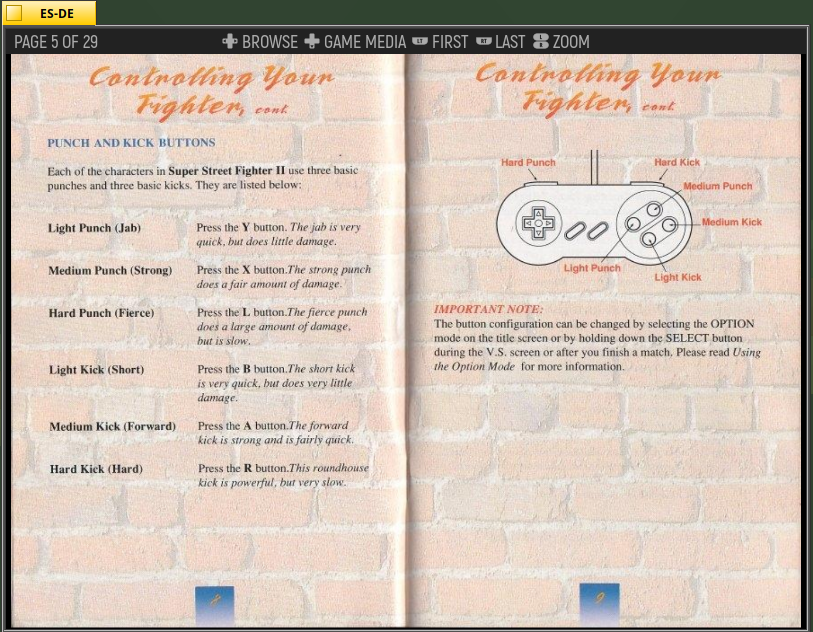
What is interesting in this game is that each player has special moves.
For instance Ryu has a "fireball" or a "red fireball" :
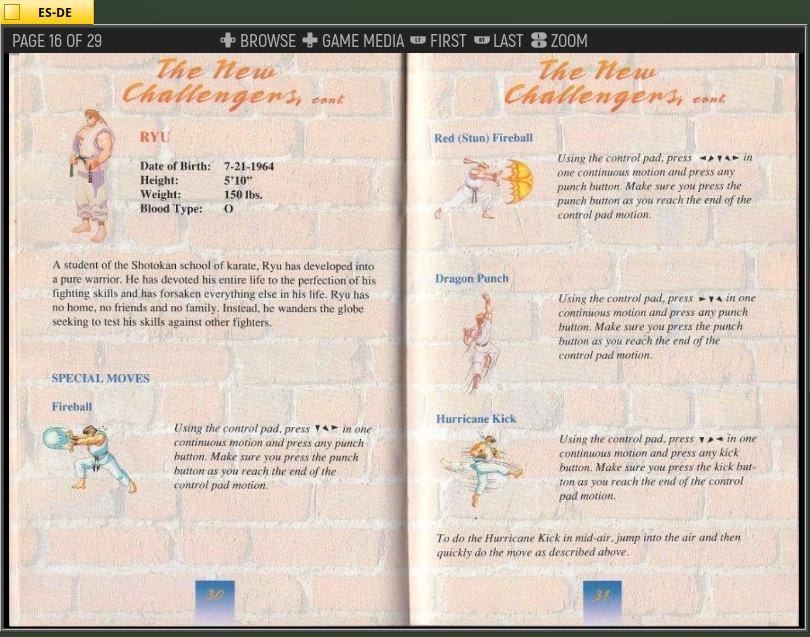
In order to do the "Punch" special move, you will need to use "Down", then "Down-Right", then "Right" and finish with a "Punch".
In case you would like to access the PDF manual outside of Emulation Station, it's possible.
Go into the "/boot/home/ES-DE/downloaded_media/snes/manuals" folder:
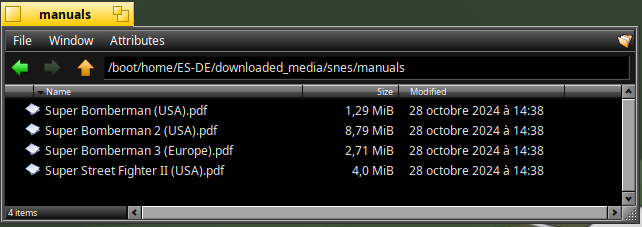
If you double click on the manual, BePDF will be used to read it :
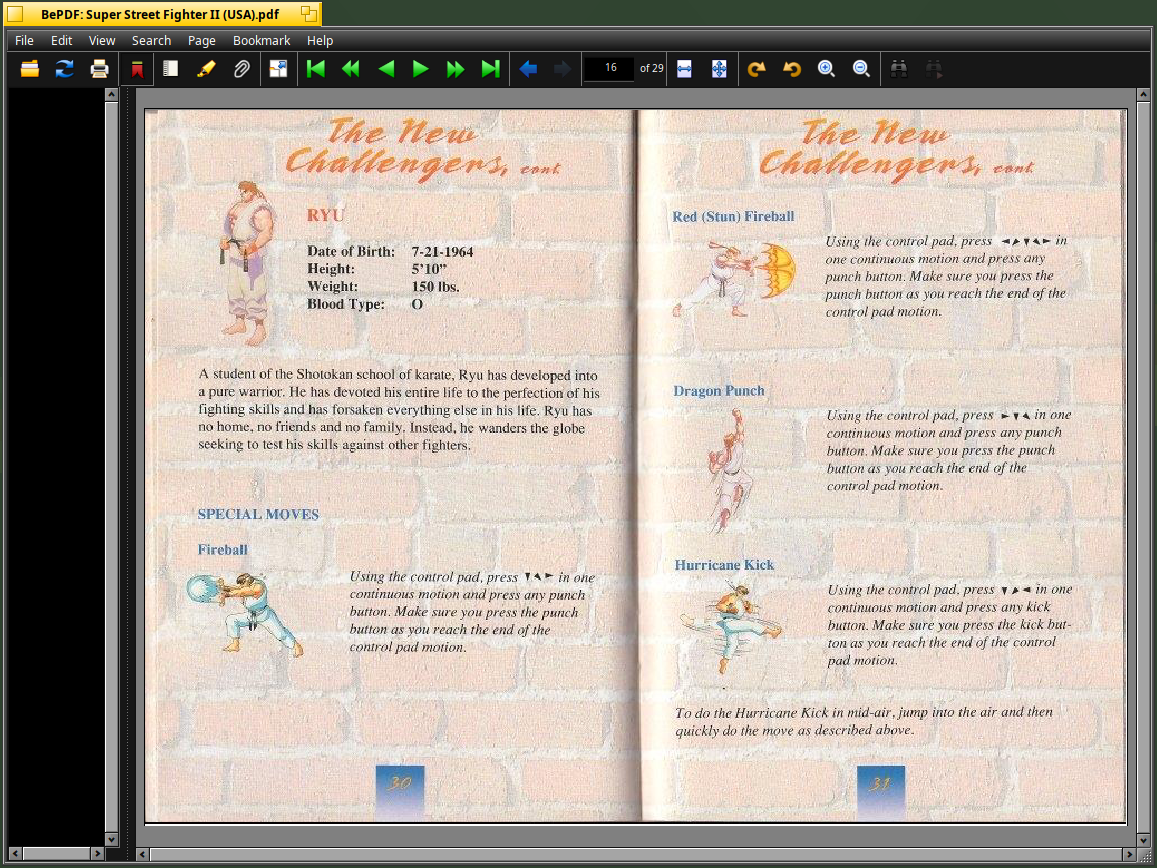
Controllers setup
If you would like to play with another opponent under RetroArch, you will need to use :
- a keyboard for one player, and a gamepad for the other
- or two gamepads, one for each player
Only generic gamepads like below are recognized today in RetroArch under Haiku : 
If you know other gamepads working, you can share the model with a comment at the end of this article.
Now, under Emulation Station, launch the game in order go into RetroArch.
Once the game is starting, hit the "F1" key :
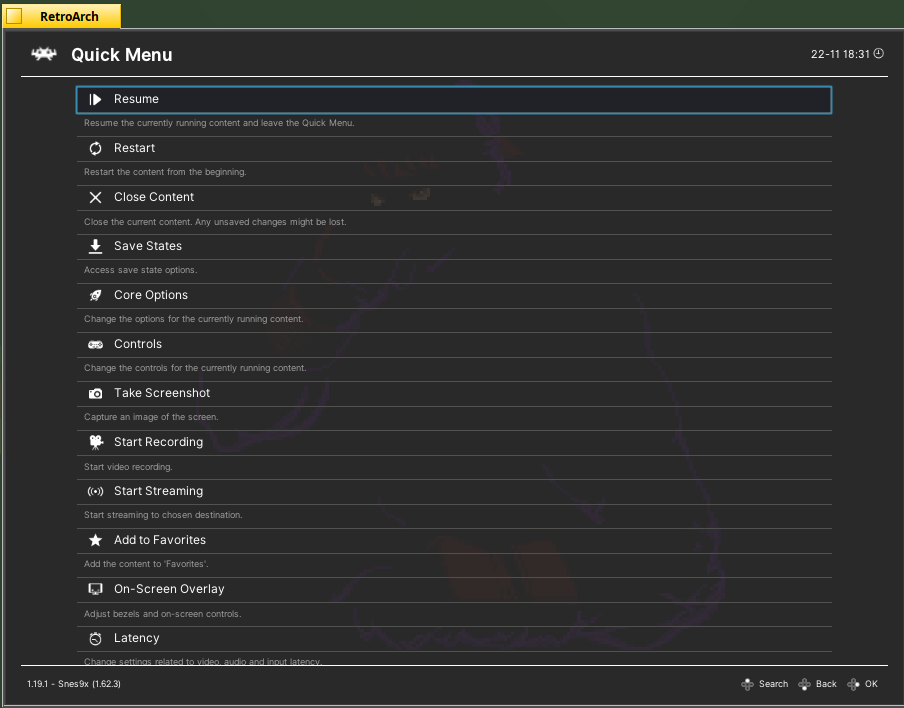
Then hit "Backspace" in order to go to the main settings screen. Select "Settings>Input" : 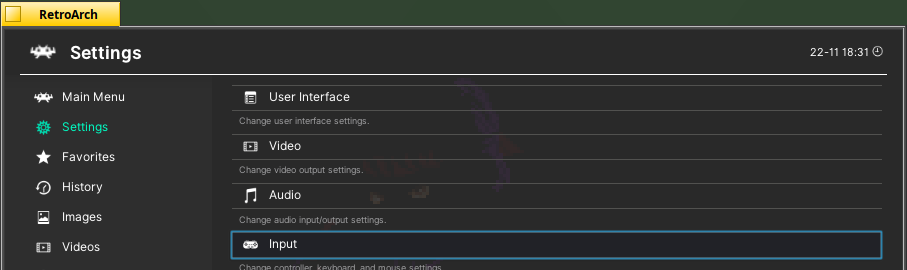
Select "RetroPad Binds" :
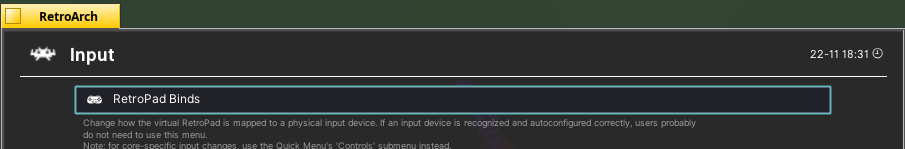
Then "Port 1 Controls" for the first player :
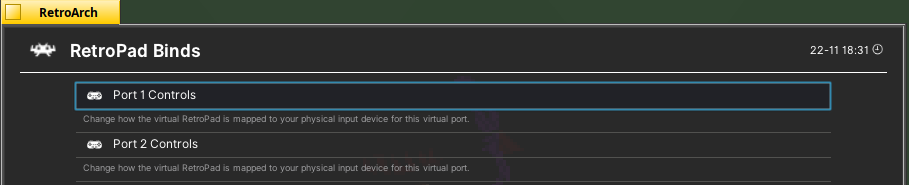
If you have a gamepad connected to Haiku, you should see "Controller(1)" :
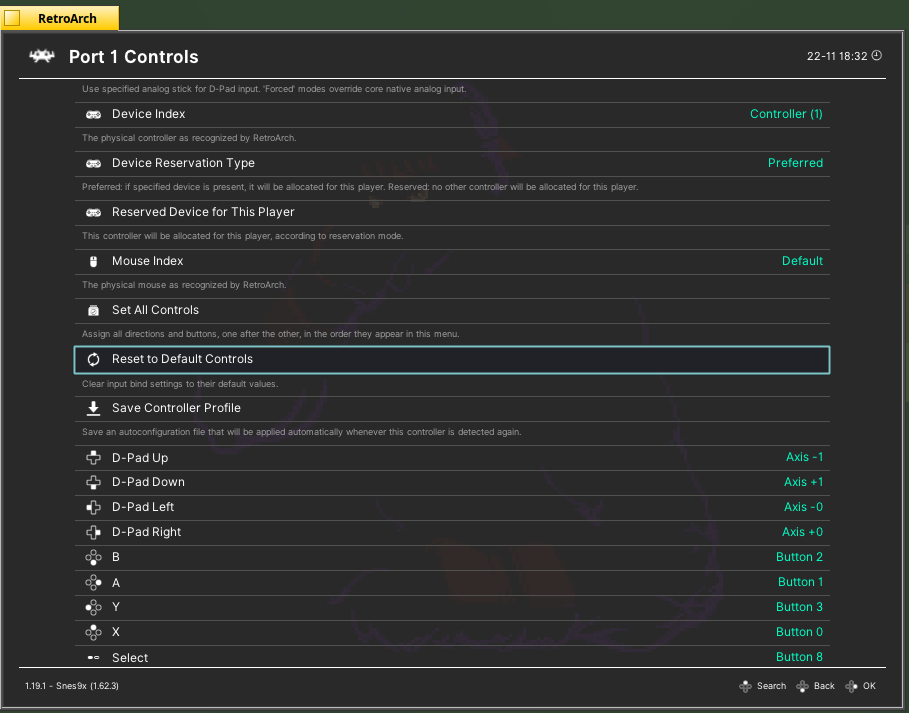
Define for this controller the "D-Pad Up" setup until the "R" one.
Now go back to the "Port 2 Controls" for the second player :
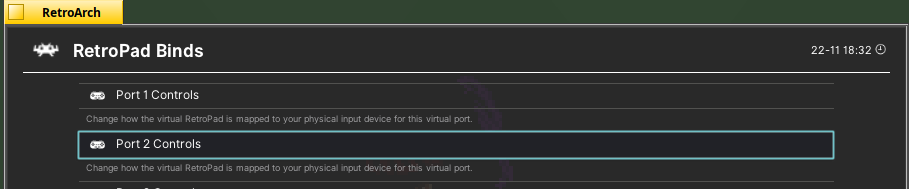
If you have a second gamepad connected to Haiku, you should see "Controller(2)".
Else you will need to define the keyboard :
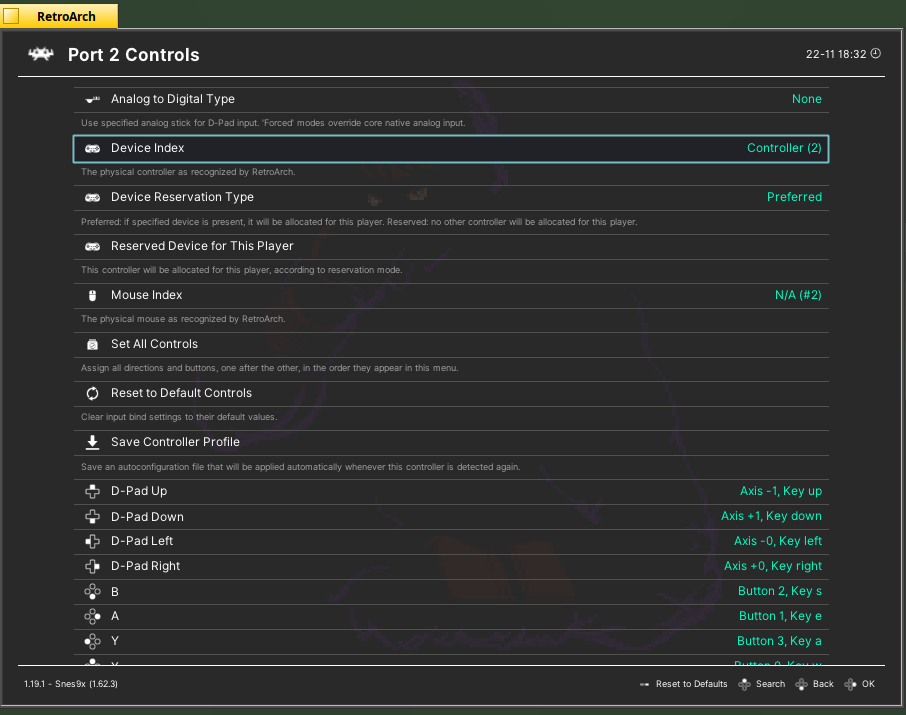
Define for this controller the "D-Pad Up" setup until the "R" one.
The controllers are now defined :)
Let's play
Launch the game. You should see the nice animation below :
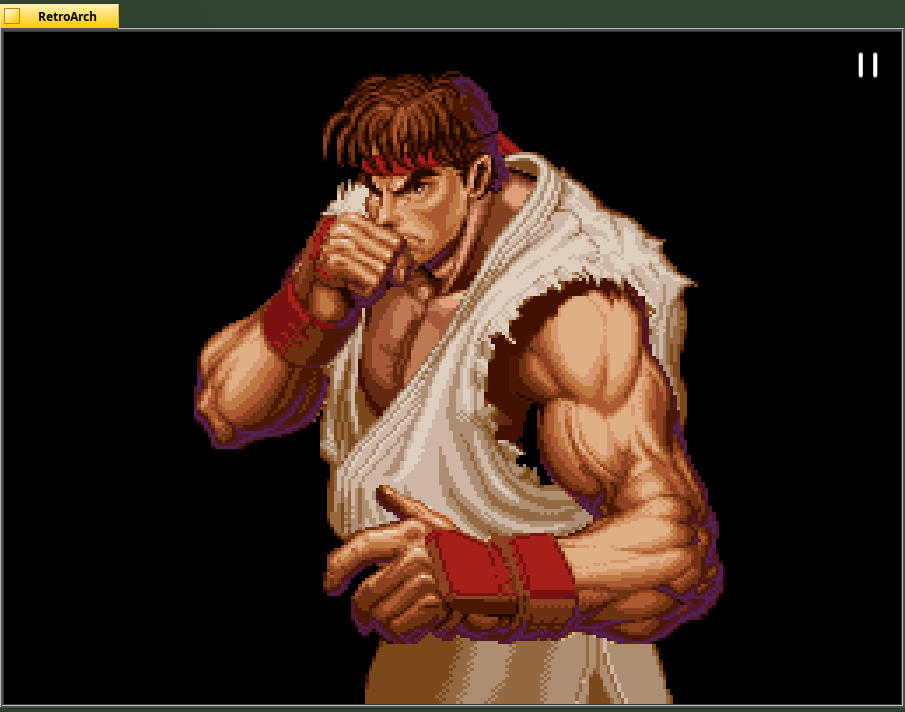
In the main screen select "Versus Battle" if you would like to play against another player or against the computer :
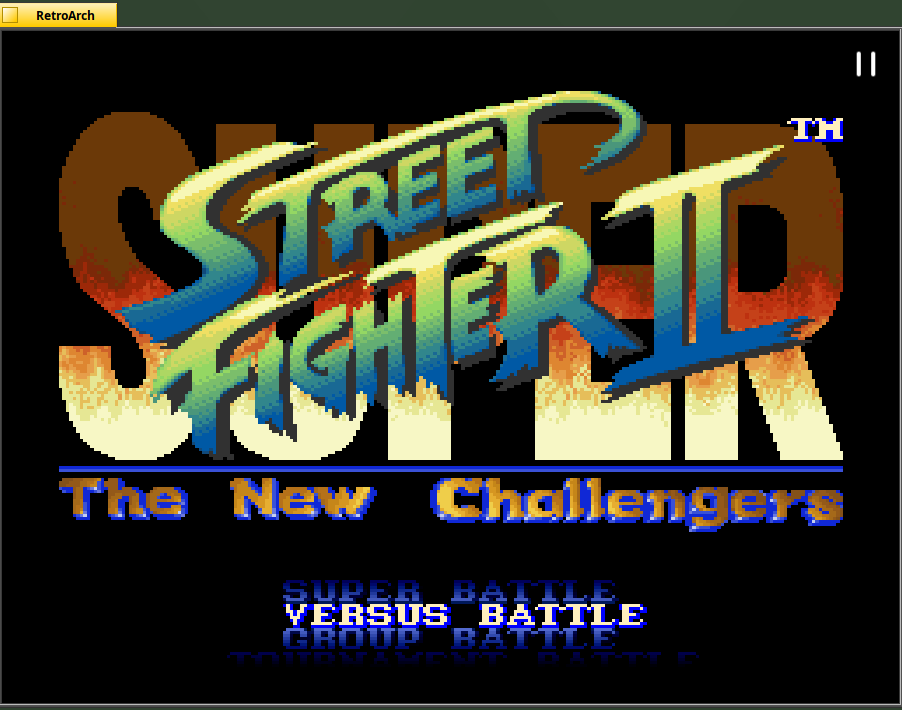
Each player need to select its fighter as below :

After that, a country must be selected :
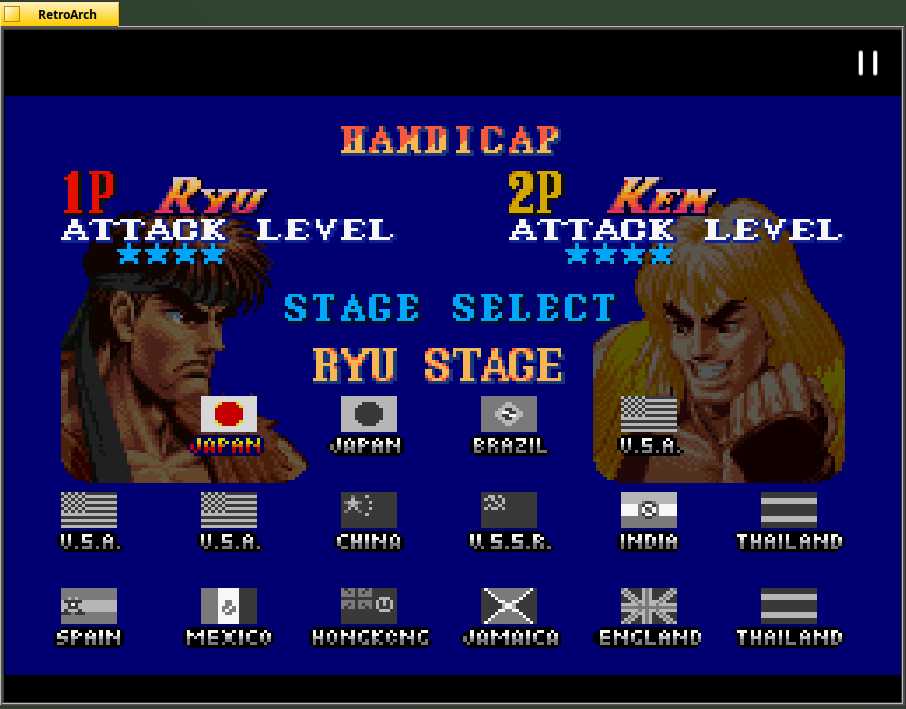
The fight can start between Ryu and Ken :)

As I've explained, Ryu as a special move consisting of a fireball :

The only way the opponent can avoid it is to jump... else you will see this :

Not all fights are easy as it will depend on your opponent special moves / strengths / weaknesses.

As explained in the article "Quick launch a RetroArch game", you can add a shortcut in LaunchBox like below :

Or make it recognized in the QuickLaunch search :
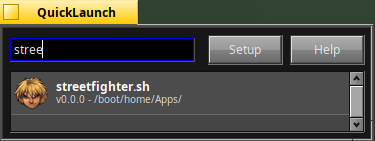
I hope you will have some fun under this retrogame under Haiku :)